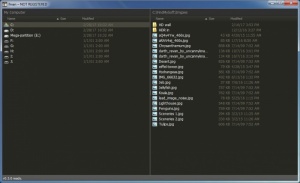fman
1.1.1
Size: 1.01 MB
Downloads: 2710
Platform: Windows (All Versions)
Simplicity is an important thing when it comes to navigating through local folders. Too many options can get in your way and hinder your work. This seems to be the general idea behind fman. It is a simple file manager, intended for power users, who want nothing else than to get their jobs done.
fman is offered as a freeware application, for Windows, Mac OS X and Linux. It comes in a small package and it can be installed in no time. The application doesn't have any special requirements and it doesn't use too many resources.
The application comes with a twin-panel user interface, similar to that of Total Commander. The main difference is that fman doesn't show any kind of options on its interface. You can navigate through your files and perform various operations on the fly, through keyboard shortcuts.
Despite its simple appearance, fman still offers a few useful features. For example, you can quickly jump to frequently accessed folders. All you have to do is use a hotkey and type in the name of a folder or part of it. It is also possible to reveal hidden files instantly, open up a terminal in the current folder and more.
Simplicity and comfort are things you can definitely expect from fman.
Pros
The application has a simple and straightforward design. You can jump to folders and perform various actions on the fly, through simple hotkeys.
Cons
You will need to spend a few minutes to figure out all the hotkeys.
fman
1.1.1
Download
fman Awards

fman Editor’s Review Rating
fman has been reviewed by Frederick Barton on 02 Mar 2017. Based on the user interface, features and complexity, Findmysoft has rated fman 4 out of 5 stars, naming it Excellent